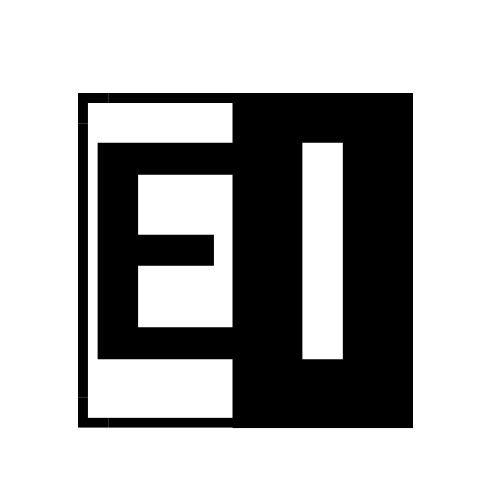The most powerful Web Development via WordPress
The most powerful Web Development via WordPress
Amplify Your Brand: Power of Web Development via WordPress In the digital era, having an online presence is pivotal for businesses and individuals alike. One of the most efficient ways to establish this presence is through web development via WordPress. WordPress, a versatile platform known for its ease of use and robust features, has become the go-to solution for many looking to carve a niche on the web.
Here’s a closer look at why web development via WordPress is a smart choice, and how it can propel your online presence to new heights.
1. User-Friendly Interface for Web Development via WordPress :
WordPress themes boasts a user-friendly interface that’s intuitive and easy to navigate. Even without technical expertise, one can create and manage a sophisticated website.
The simplicity of its dashboard, the drag-and-drop functionality, and the straightforward customization options are all tailored towards providing a seamless user experience. This user-centric approach empowers individuals and businesses to create a professional online presence with ease.
Furthermore, the ease of use does not compromise on the sophistication or the functionality of the websites created via WordPress themes. The platform provides a solid foundation for beginners while also offering a plethora of advanced features for more tech-savvy users. This balance between simplicity and sophistication is what makes WordPress a formidable choice for web development.
With WordPress, the journey from a novice to a proficient website developer is a less daunting endeavour. The user-friendly interface lays down a welcoming runway for those taking their initial steps in the digital realm, ensuring that web development via WordPress remains an attractive, viable option for many.
2. Vast Array of Themes and Plugins: (Web Development via WordPress)
The plethora of themes and plugins available on WordPress themes allows for endless customization. Whether it’s a business website or a personal blog, you can tailor your site to your needs and preferences.
- Diverse Themes: WordPress hosts a vast repository of themes catering to various sectors and preferences. Be it a sleek corporate website, a vibrant portfolio, or a copy personal blog, there’s a theme for every need. These themes often come with built-in customization options, allowing you to modify colours, fonts, and layout settings to match your brand identity.
- Rich Plugin Library: Plugins are like the magic wands of WordPress. They extend and expand the functionality of your website with ease. Whether you need to add an SEO tool, a contact form, social media integration, or even e-commerce capabilities, there’s likely a plugin available to meet that need. The plugin architecture of WordPress enables you to add complex features to your site without requiring coding knowledge.
- Customization Freedom: The combination of themes and plugins allows for a high degree of customization. You can start with a basic theme and use plugins and custom code to tailor your website to your precise requirements. This level of customization ensures that your website stands out and serves your audience in the best way possible.
- Community-Created Extensions: The open-source nature of WordPress has led to a thriving community of developers who continually create and share new themes and plugins. This community-driven ecosystem keeps the platform fresh, innovative, and adaptable to evolving web development trends.
- Professional Development Opportunities: For those with coding skills, WordPress provides a playground to create custom themes and plugins from scratch. This opens up a realm of possibilities for bespoke web development and the creation of unique online experiences.
- Consistent Updates and Improvements: Themes and plugins receive regular updates from their developers. These updates often include new features, performance improvements, and security enhancements, which contribute to the overall robustness and modernity of your website.
3. SEO-Friendly Structure WordPress:
WordPress is designed with SEO in mind. Its coding and layout structure are optimized to meet the standards set by search engines. This inherent SEO-friendly structure provides a solid base for ranking well on search engine results pages (SERPs).
- SEO Plugins: Plugins like Yoast SEO and All in One SEO Pack provide an extensive set of tools to optimize your website for search engines. These plugins allow you to manage meta tags, create sitemaps, optimize for keywords, and much more, all from an easy-to-use interface.
- Mobile Optimization: Mobile responsiveness is a crucial SEO factor. WordPress themes are typically mobile-friendly, and there are also plugins available to further optimize your site for mobile usage, which is vital for SEO as search engines like Google prioritize mobile-optimized sites.
- Speed Optimization: Site speed is another critical SEO factor, and WordPress offers various plugins like W3 Total Cache and WP Super Cache to improve your website’s loading times. Faster websites not only provide a better user experience but also rank higher in search results.
- Content Management: Effective content management is central to SEO, and WordPress shines as a content management system (CMS). It facilitates the easy creation, editing, and organization of content, which is crucial for keeping your site updated and SEO-friendly.
- Social Media Integration: Social signals are becoming increasingly important for SEO. WordPress’s seamless integration with social media platforms enables you to easily share your content, which can help improve your site’s SEO.
4. Rich Snippet Plugins: (Web Development via WordPress)
- Rich snippets help in providing more information to search engines about the content on your website. Plugins like All In One Schema Rich Snippets can help you create rich snippets, which can improve your site’s visibility on SERPs.
- Regular Updates: The WordPress community regularly releases updates that adhere to the latest SEO best practices, ensuring your website remains compliant with evolving SEO standards.
- Customizable Permalinks: WordPress allows you to customize your URL structure, which is beneficial for SEO as it enables you to include keywords in your URLs.
- Image Optimization: With plugins like Smush, optimizing images for web performance while retaining quality is straightforward on WordPress, which contributes to better page loading times and, subsequently, better SEO.
5. Open Source Platform: (Web Development via WordPress)
WordPress is an open-source platform, meaning it’s free to download, install, and use. This significantly reduces the initial costs associated with setting up a website.
- Free and Premium Options: There’s a vast range of free themes and plugins available that can provide a professional look and needed functionalities to your website. Additionally, there are premium options available that are often reasonably priced for the value they provide.
- Self-Hosting Options: WordPress allows for self-hosting, which means you can choose a hosting provider that fits your budget. There are many affordable hosting providers available that work seamlessly with WordPress.
- No Need for Custom Development: The extensive array of plugins and themes can save you from needing custom development, which can be costly. Many functionalities and design elements you need for your website can be achieved with existing plugins and themes.
- Ease of Use: The ease of use and user-friendly interface of WordPress reduces the learning curve and allows you to manage your website without having to hire a professional, saving you money on maintenance costs.
- Community Support: The robust community surrounding WordPress provides a wealth of tutorials, forums, and third-party services. This community support can help you resolve issues and learn how to manage your website effectively, reducing reliance on paid support.
- Scalable Solutions: WordPress is scalable to meet your growing needs. You can start with a basic setup and upgrade your hosting plan, or add more advanced plugins and themes as your business grows, ensuring you only pay for what you need.
- Developer Availability: If you need professional assistance, there are many developers available with WordPress expertise. The popularity of WordPress often results in competitive pricing for development services.
- Long-Term Value: The regular updates and active community ensure that WordPress remains a modern and secure platform, providing long-term value for your investment.
6. E-commerce Integration WordPress:
WordPress allows for seamless integration with e-commerce platforms like WooCommerce, providing a cost-effective solution for businesses wanting to sell products online.
7. Knowledge Sharing WordPress Development:
The WordPress community is known for its collaborative spirit. Numerous forums, blogs, and websites dedicated to WordPress offer a wealth of tutorials, guides, and tips. This knowledge-sharing helps users at all levels to learn and solve problems they encounter.
- Plugin and Theme Development: Developers from around the world create and share plugins and themes, expanding the repertoire of tools available for customization and functionality enhancement. This active development keeps WordPress versatile and up-to-date with modern web standards.
- WordCampus and Meetups: The community organizes events like WordCampus and local meetups, providing opportunities for learning, networking, and contributing to the WordPress project. These events foster a sense of community and collective growth.
- Support Forums: WordPress has a very active support forum where users can ask questions and get help from experienced community members. These forums are invaluable for troubleshooting and learning best practices.
- Online Courses and Educational Resources: Many community members offer online courses, webinars, and educational content that help others learn how to use WordPress effectively, be it for blogging, e-commerce, or website development.
- Third-Party Services: There’s a vast ecosystem of third-party services offering custom development, maintenance, SEO, and other services specifically for WordPress sites. This makes it easier to find expert help when needed.
- Contributions to Core Development: Community members actively contribute to the core development of WordPress, ensuring it remains a powerful, secure, and modern web publishing platform. Their contributions help in refining and enhancing WordPress with each release.
- Community-Driven Innovation: The open-source nature of WordPress allows for community-driven innovation. Users and developers can suggest new features and improvements, contributing to the continuous evolution of the platform.
- Security Monitoring: The community also plays a vital role in monitoring and improving the security of WordPress, with many developers dedicated to identifying and fixing security vulnerabilities.
- Documentation: Comprehensive documentation is available, which is maintained by community volunteers. This documentation is a crucial resource for learning and troubleshooting.
8. Hosting Flexibility WordPress: (Web Development via WordPress)
WordPress Development allows you to choose your hosting provider. As your traffic grows, you can migrate to more robust hosting solutions like VPS or dedicated servers to handle the increased load.
- Content Management: WordPress’s robust Content Management System (CMS) can handle a growing number of pages and blog posts without sacrificing performance. Its organized media library and efficient database management ensure that your content remains easily manageable as it grows.
- Plugin Architecture: The plugin architecture of WordPress enables you to add new functionalities as your needs evolve. There are plugins available for caching, image optimization, and database optimization that can help improve your site’s performance as it grows.
- Custom Development: If your website requires custom functionalities, WordPress’s extensible codebase allows for custom development. This way, you can build and integrate custom features or applications as your business expands.
- E-commerce Scalability: With plugins like WooCommerce, WordPress can evolve from a simple website to a full-fledged e-commerce platform. As your online sales grow, you can extend your e-commerce capabilities using various plugins and extensions.
- SEO Scalability: WordPress’s SEO-friendly nature and the availability of advanced SEO plugins ensure that your website remains optimized for search engines even as your content and traffic grow.
- Mobile Optimization: As your audience grows, catering to mobile users becomes essential. WordPress themes are typically responsive, and there are numerous plugins available to further optimize your site for mobile.
- Community Support: The strong community support ensures that you have access to a wealth of knowledge and resources as you scale your website. There are numerous developers and agencies specializing in WordPress that can assist in scaling your site.
- Performance Monitoring and Optimization: Various plugins and third-party services are available to monitor your website’s performance, identify bottlenecks, and provide optimization solutions, ensuring your site remains fast and reliable as it grows.
- Data Backup and Security: Scalability also demands robust data backup and security measures. WordPress has a plethora of plugins and solutions to ensure your growing database remains backed up and secure.
9. Mobile-Optimized Themes WordPress: (Web Development via WordPress)
Many WordPress themes and WordPress Development are designed to be mobile-responsive right out of the box. These themes automatically adjust the layout of your website to fit the screen size of the device being used, be it a desktop, tablet, or smartphone.
- Responsive Design Plugins: There are numerous plugins available that can help in making a WordPress site responsive. These plugins can optimize your site’s layout, images, and other elements to ensure they display correctly on all devices.
- Customization Options: WordPress themes often come with customization options that allow you to tweak the design to ensure it’s responsive. This includes settings for mobile visibility, menu display, and more.
- Mobile Preview: Many themes and page builders within web development via WordPress offer a mobile preview feature. This allows you to see how your site will look on mobile devices and make adjustments as necessary.
- Touch-Friendly Design: WordPress themes and WordPress Development are generally designed with touch-friendly navigation, ensuring a smooth user experience on touch-screen devices.
- Speed Optimization: Mobile users often have less patience for slow-loading websites. WordPress offers various speed optimization plugins that can help improve your site’s loading time, which is crucial for a good mobile user experience.
- Mobile SEO: Having a mobile-responsive website is essential for SEO as search engines like Google prioritize mobile-optimized sites in their rankings. WordPress’s SEO plugins often include features to optimize your site for mobile.
- Accessible Coding: For those with coding knowledge, WordPress’s open-source nature allows for manual coding adjustments to ensure a responsive design.
- Testing Tools Integration: Web development via WordPress integrates well with various testing tools that allow you to test the responsiveness of your website across different devices and browsers.
- Continuous Updates: WordPress theme for WordPress development and plugin developers regularly update their products to comply with the latest web standards, including responsiveness. This ensures your site remains mobile-friendly as technology evolves.
- Regular Core Updates: WordPress regularly releases core updates that address security vulnerabilities and improve the platform’s security infrastructure. By keeping your WordPress installation updated, you benefit from these security enhancements.
- Security Plugins: There is a wide array of security plugins available for WordPress. Plugins like Wordfence, Sucuri Security, and iThemes Security offer comprehensive security features including firewall protection, malware scanning, and login attempt monitoring.
- SSL/TLS Certification: web development via WordPress encourages and facilitates the use of SSL/TLS certificates to encrypt data transmission between your site and its visitors, which is crucial for safeguarding sensitive information.
- User Role Management: WordPress has a built-in user role management system that allows you to control who has access to different parts of your website. This is crucial for preventing unauthorized access and minimizing potential security risks.
- Database Prefix Customization: WordPress allows for database prefix customization which can help protect your website against SQL injection attacks, a common website security threat.
10. Security Auditing and Monitoring: (Web Development via WordPress)
Various plugins and third-party services provide security auditing and monitoring features. They can track user activity, monitor file integrity, and alert you to potential security issues.
- Content Security Policies (CSP): With the right plugins or custom code, you can implement Content Security Policies to protect against cross-site scripting (XSS) and other code injection attacks.
- Password Policies: Implementing strong password policies is facilitated by WordPress features and plugins, which can enforce strong passwords and regular password changes.
- Brute Force Protection: Many web development via WordPress security plugins offer protection against brute force attacks by limiting login attempts and blocking suspicious activity.
- Two-Factor Authentication (2FA): Integrating two-factor authentication is straightforward with WordPress plugins, adding an extra layer of security to your login process.
- Community Support: The active WordPress community is often quick to identify and address security issues. This collective vigilance can be a significant asset in maintaining your website’s security.
- Regular Backups: WordPress plugins and hosting solutions offer automated backup services ensuring that your data is safe and can be restored in case of a security incident.
11.WooCommerce Plugin: (Web Development via WordPress)
WooCommerce is a free WordPress plugin that transforms your site into a fully functional online store. It offers extensive features including product catalogues, shopping carts, and checkout processes.
- Variety of Themes: There are numerous WordPress themes designed specifically for e-commerce. These themes provide a professional appearance and a user-friendly interface, which are crucial for an online store.
- Payment Gateway Integration: WordPress and WooCommerce support integration with a wide range of payment gateways such as PayPal, Stripe, and Square. This makes it easy to set up payment processing and provides flexibility in choosing a payment solution that suits your needs.
- Extension Plugins: Beyond the core WooCommerce plugin, there are many extension plugins available that add extra functionality to your online store. These include plugins for shipping calculators, tax management, subscription services, and more.
- Customizability: The open-source nature of WordPress and WooCommerce allows for extensive customization. This is vital for creating a unique shopping experience and tailoring your online store to match your brand and meet your customers’ expectations.
- SEO and Marketing Tools: With the availability of SEO plugins and marketing tools, WordPress facilitates the optimization of your online store for search engines, as well as running marketing campaigns like email marketing and social media integration.
- Performance Optimization: Various plugins are available to optimize the performance of your e-commerce site, ensuring fast loading times which are crucial for user satisfaction and SEO.
- Scalability: As your e-commerce business grows, WordPress and WooCommerce can scale with you. You can expand your product range, increase your traffic capacity, and integrate more advanced e-commerce features as needed.
- Security Features: WordPress provides a range of security features and plugins to ensure the safety of your online transactions and customer data.
- Community and Developer Support (Web Development via WordPress) : The vibrant community of developers and users around web development via WordPress and WooCommerce provides a valuable resource for support, learning, and third-party solutions.
- Analytics and Reporting: WordPress and WooCommerce offer robust analytics and reporting features, or integrate with external analytics tools, providing valuable insights into your sales, customer behavior, and website performance.
- Multi-Channel Selling: Various plugins and integrations enable multi-channel selling, allowing you to synchronize your online store with marketplaces like Amazon and eBay.
Conclusion
Harnessing the power of web development via WordPress can significantly benefit your online endeavours. Its extensive features and community support create a conducive environment for building and managing a modern website. By choosing WordPress, you’re not just creating a website; you’re investing in a platform that offers endless possibilities to expand and enhance your online presence.